Signing in
If you are already registered, then use Sign in from the website and you land on the UI page.
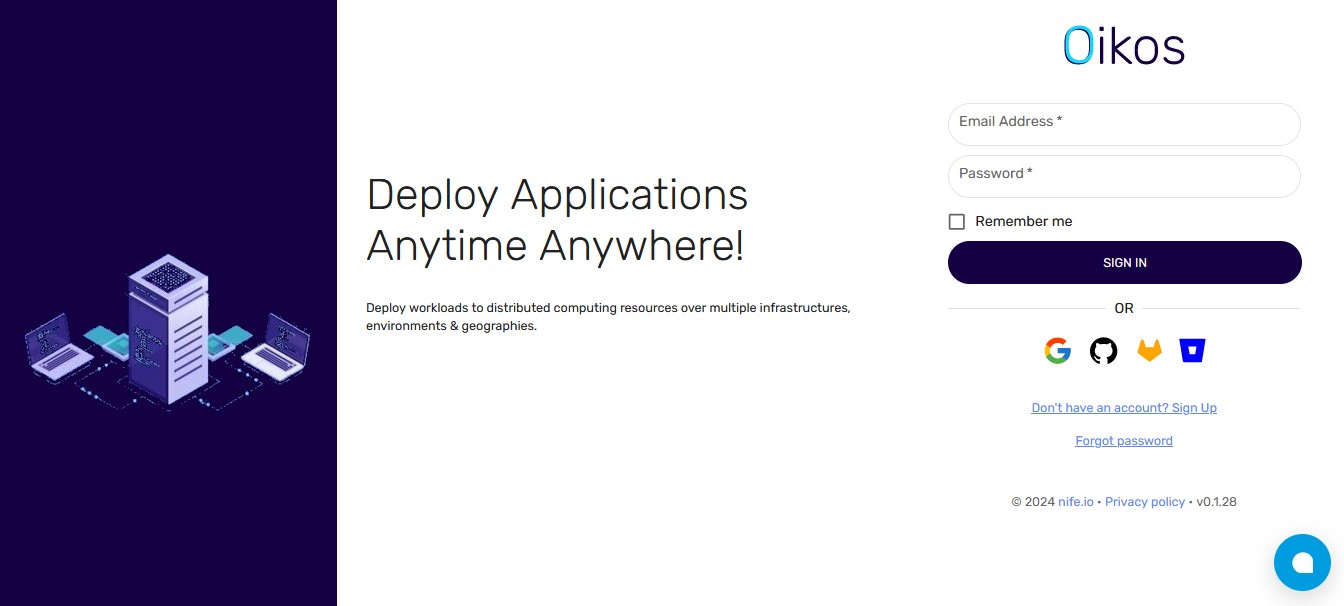
You may sign in using a custom email and password or using Google, GitHub and GitLab.
Note: The login from SSO works only if you have valid credentials on the Platforms.
Signing in using Google#
To Sign in using Google SSO, click Connect With Google and it automatically verifies and logs in to the platform.
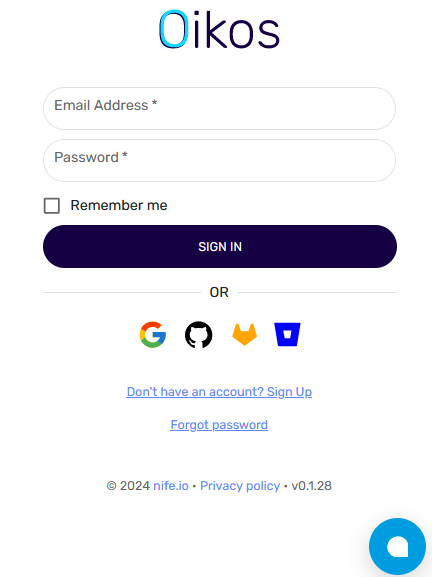
Signing using Github#
To Sign in with Github, click connect with GitHub. This will prompt the login page to appear:
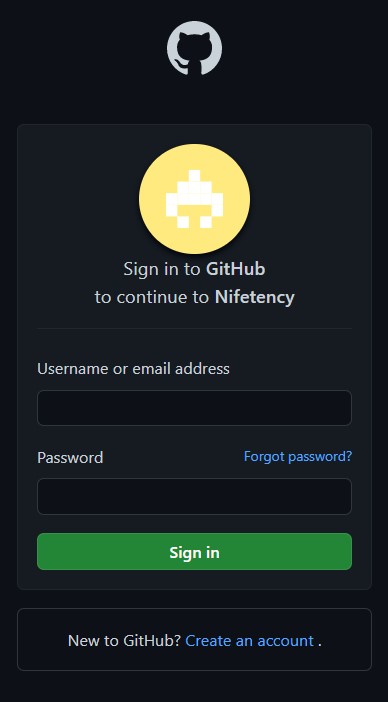
- Enter your GitHub credentials to continue with Nife.
- Authorize the nifetency organization by clicking on
Authorize nifetency
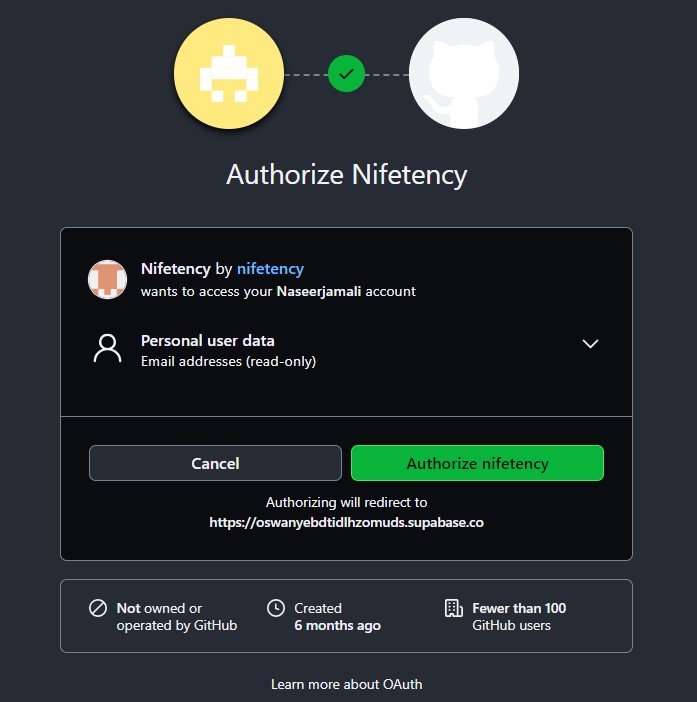
This will enable logging into Nife using Github
Signing using Gitlab#
To Login using GitLab, Click on Connect With GitLab and you are redirected to the GitLab login page
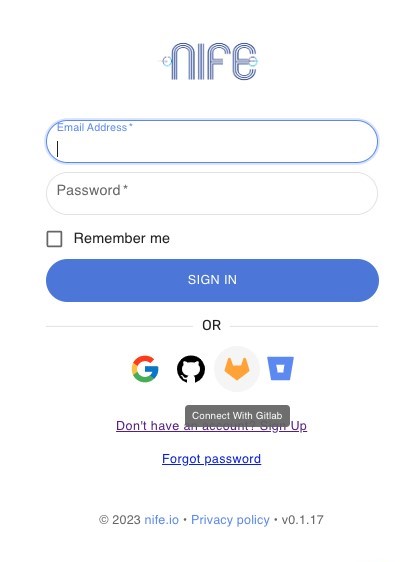
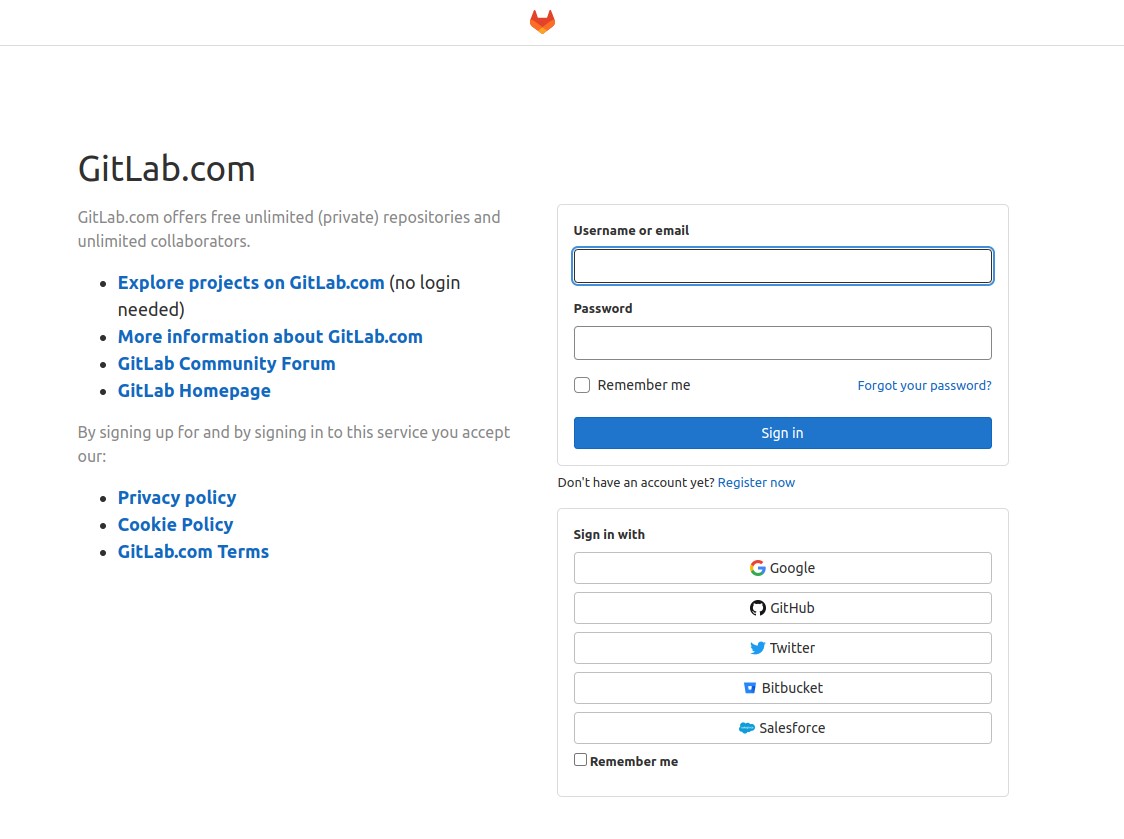
- Enter your username
- Enter password Note: You can also choose SSO mechanisms used by GitLab
- Authorize nifetency request
Once authorization is complete, you will be redirected to the platform and home page.